How to Play Pokemon go game in Banned Countries

Hai Readers I Would Like To Explain How To Play Pokemon Go In Banned Countries .This Article May Helps You in To Play Pokemon Go In Banned Countries .This Game Requires Gps Connection.
Pokémon Go
is a free-to-Play Pokemon go game location-based augmented reality game developed by
Niantic for iOS, Android, and Apple Watch devices.In the game, players
use a mobile device's GPS capability to locate, capture, battle, and
train virtual creatures, called Pokémon, who appear on the screen as if
they were in the same real-world location as the player. The game
supports in-app purchases for additional in-game items.Today the Pokemon go game is
available only in 38 regions of North America (USA and Canada), Europe
(France, Germany and 29 more countries) and Asia-Pacific (Hong Kong,
Japan, Australia and New Zealand).With VPN you can play Pokemon Go Game
without any restrictions because VPn changes your IP address so it looks
like you are playing from a region where the game works.
How to play pokemon go game in banned countries.
To Play Pokemon Go game in banned countries you need 3 simple steps
1.Get VPN account
2.Setup VPN connection
3.Play Pokemon Go game
2.Setup VPN connection
3.Play Pokemon Go game
How to Play Pokemon in Banned Countries With The Help Of Vpn.
To play Pokemon GO in Banned Countries you need to make a vpn connection.
1.Click Settings icon.
2. Select Wireless & Networks and tap on VPN.
3. Tap Add VPN Network.
4.Input connection name (Sahrzad VPN), select the type of your VPN
connection – PPTP VPN, input VPN server address from your account data.
For connection to vpn server you have to follow these steps
Select Home > Menu > Settings
1. Tap Wireless & networks
2. Tap VPN settings
3. The VPN connections you have added are present in the list
4.Tap the VPN you wish to connect to (Sahrzad VPN)
5. A dialog box will open asking for your credentials, enter them and click connect.
When you are connected to VPN, you will see an ongoing notification in the Status bar on your Android device. If you are disconnected, you will receive a notification and an option to go back to the VPN settings section.
Once you have created vpn connection you can switch it on and off on the main settings screen.
With VPN you can enjoy Pokemon GO game.
How to play Pokemon Go Game in Banned Countries with VPN in Ios
To Play Pokemon GO in iOS device follow the next steps:
Go to Settings > General > VPN
2.Click Add VPN Configuration.
3. Choose PPTP VPN and enter you VPN account data. You will receive your VPN server, username and password in the e-mail.
4. Save your VPN configuration. Once you have created VPN connection you can switch it ON and OFF on the main settings screen
Once you have created vpn connection you can switch it on and off on the main settings screen.
Enjoy Pokemons today with VPN.








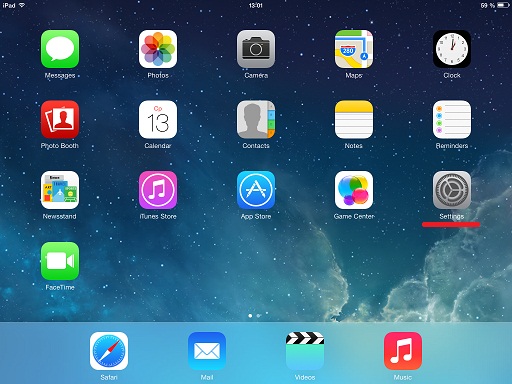


0 on: "How to Play Pokemon go game in Banned Countries"